Today I’m covering the most essential process for anyone who owns a raspberry pi, installing raspbian.
I love Linux, and for my main workstation I use Kubuntu 18.04. I was a GNOME user for a long time and recently made the switch to KDE.
This setup methods includes setting up your Raspberry Pi as a headless unit.
Our tools:
- MicroSD Card
- Etcher image writing software
- Raspbian Image
Step 1) Launch Etcher and select your raspbian image.
Step 2) make sure you have the right USB drive / SD card selected because any existing data will be erased.
Step 3) FLASH

![You are currently viewing [Video] Install Raspbian on MicroSD Card with Ubuntu Linux](https://howtobreakit.com/wp-content/uploads/2018/07/etcher.png)

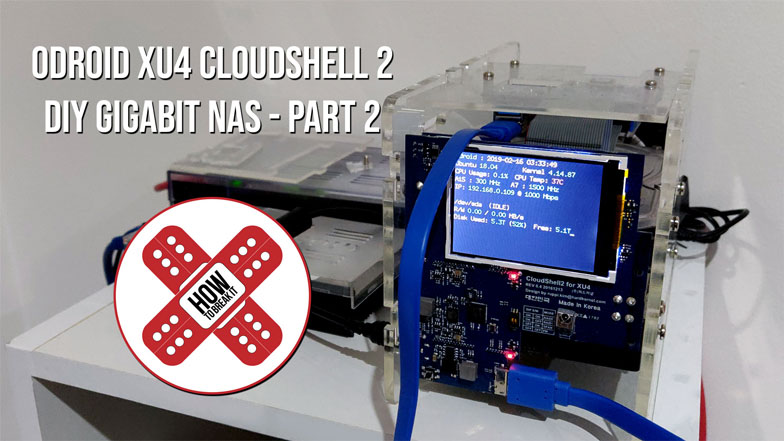
![Read more about the article [OLD] Play modern games on your Pi. Getting started with RetroPie and Parsec.](https://howtobreakit.com/wp-content/uploads/2018/08/parsecCoverV2.jpg)