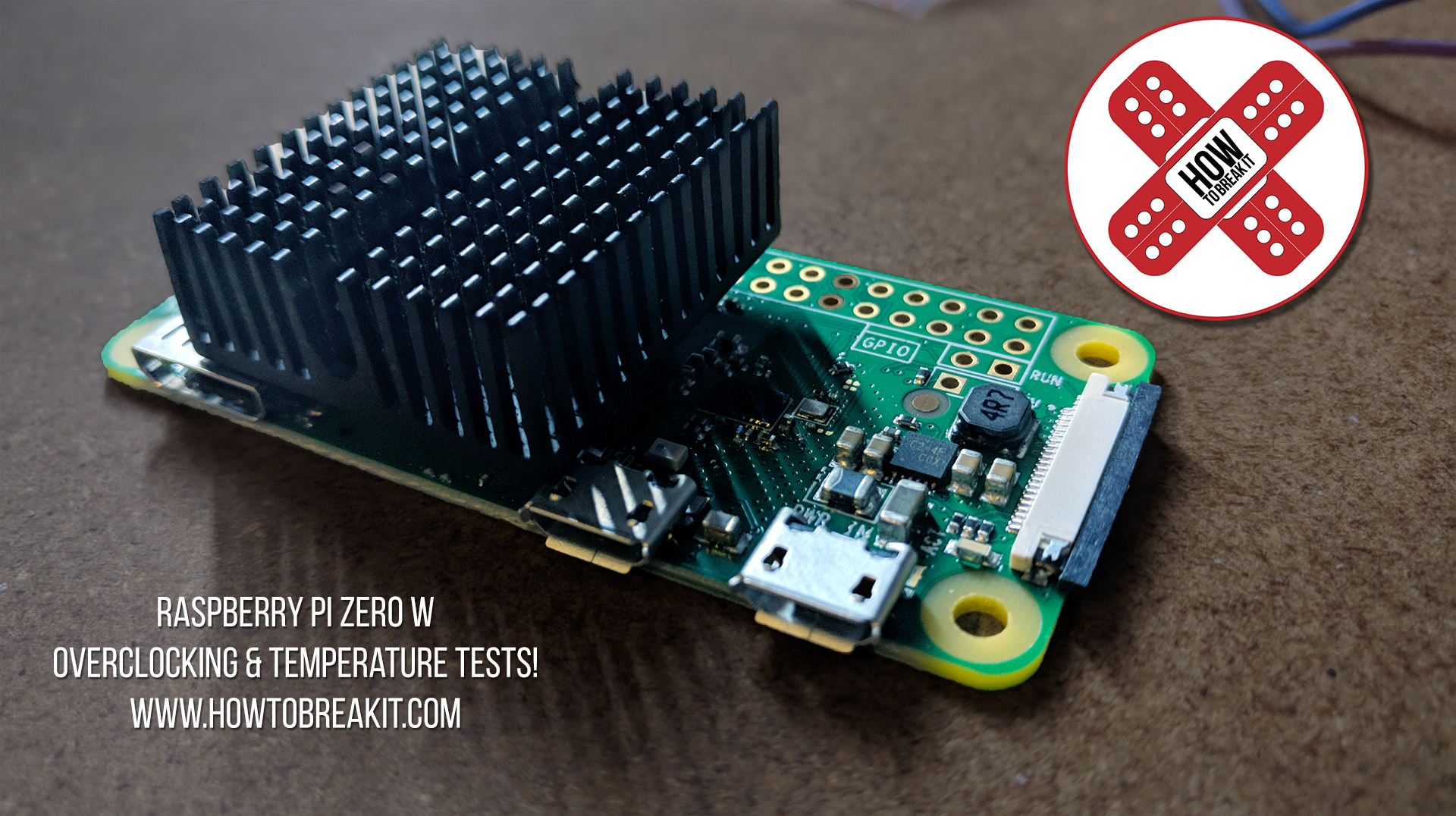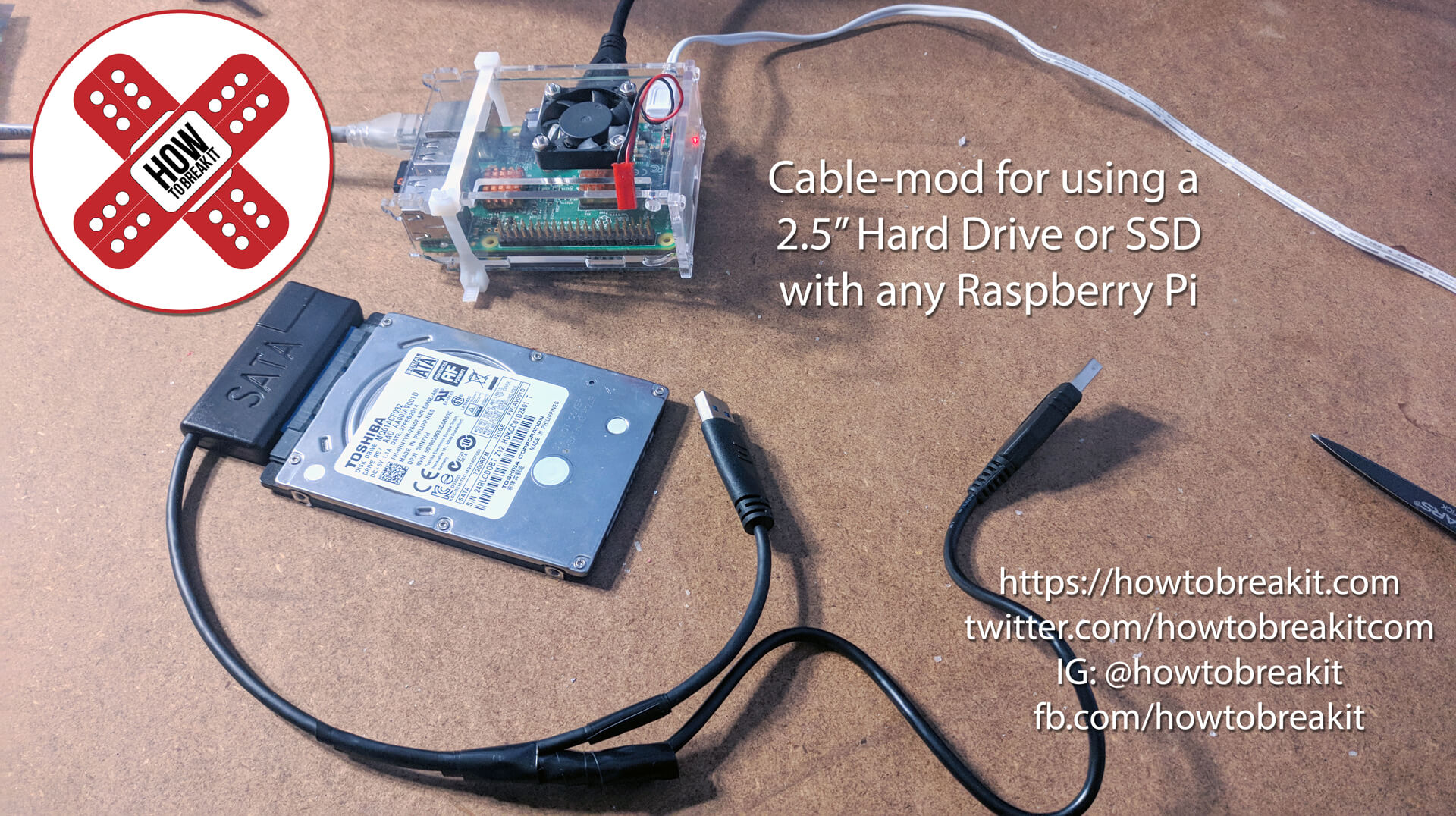Making backups should be like shifting gears, except for everything we use there is a different backup process. Luckily Linux is to the rescue! dd is a fantastic way to achieve a perfect backup of your usb media, even hard drives to be honest.
Step 1)Locate your sd card using sudo fdisk -l
We’re going to use the terminal command dd
This is how it will look
sudo dd if=/dev/sdc of=piBackup.img status=progress
Let’s break that down
- dd = the beginning of our command, this tells the computer what we’re going to be doing
- if= This is used to specify where we’re grabbing our data from, in the case of a backup it would be our SD card (which we can find the destination of by using lsusb)
- of= this part specifies where the data is going. In the case of a backup we will give the file a name and the extension .img
- status=progress basically gets us some feedback during the operation. If we do not include this our terminal window won’t show us transfer information like speed, and amount copied.
To restore the backup we just made, we would swap the values for if= and of=
Happy breaking!

![You are currently viewing [Video] – Backup & restore your Raspberry Pi SD card with Linux](https://howtobreakit.com/wp-content/uploads/2018/07/videoHeader.jpg)